Post-Installation Steps
Before You Start
Before You Start
Time needed: About 15 minutes total. You can complete this in sections if needed.
What You'll Configure:
Before You Start
Time needed: About 15 minutes total. You can complete this in sections if needed.
What You'll Configure:
Before You Start
Time needed: About 15 minutes total. You can complete this in sections if needed.
What You'll Configure:
Setting a device name
Wifi and Connectivity
Updating your system

Step 1
Tap the Settings icon on the left side of the screen.
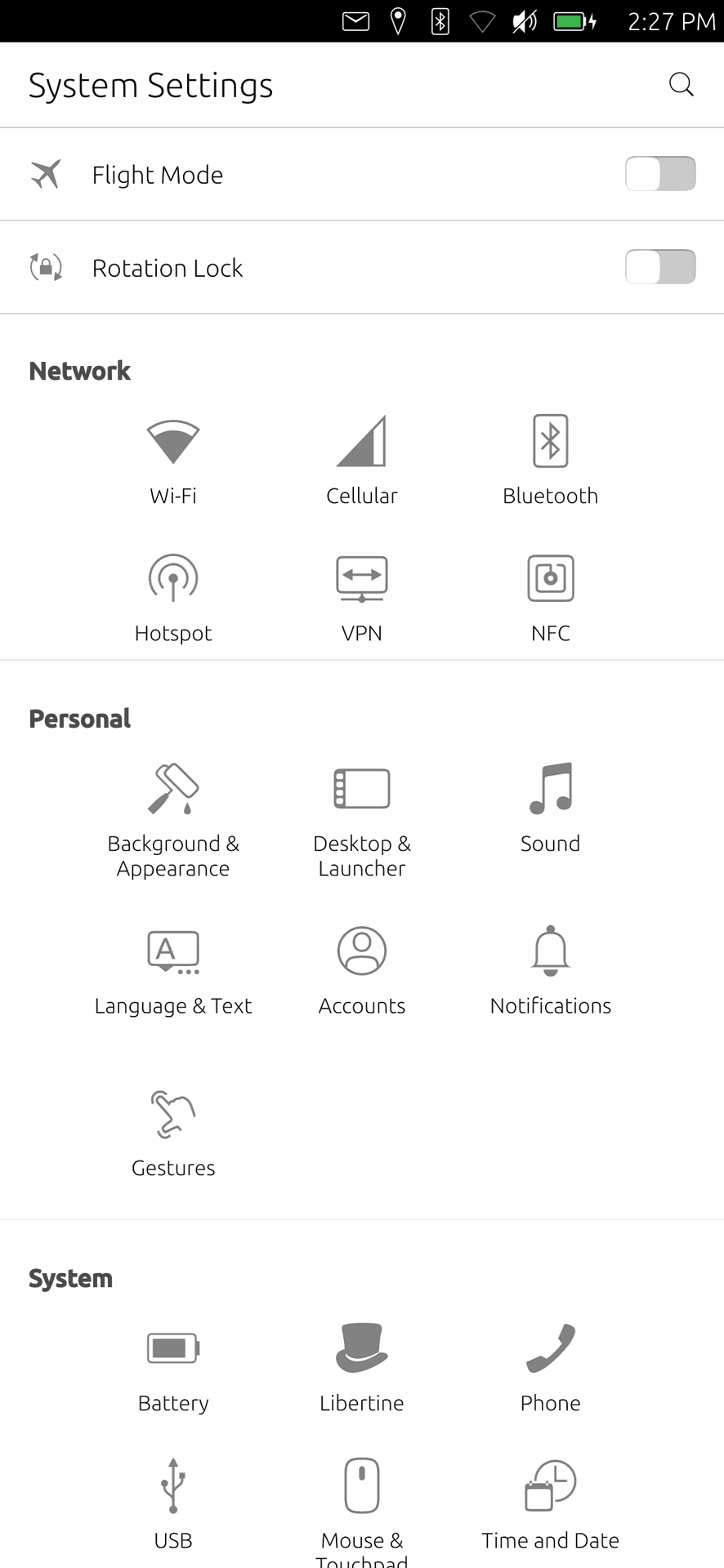
Step 2
Tap on Wi-Fi to view a list of available wireless networks.
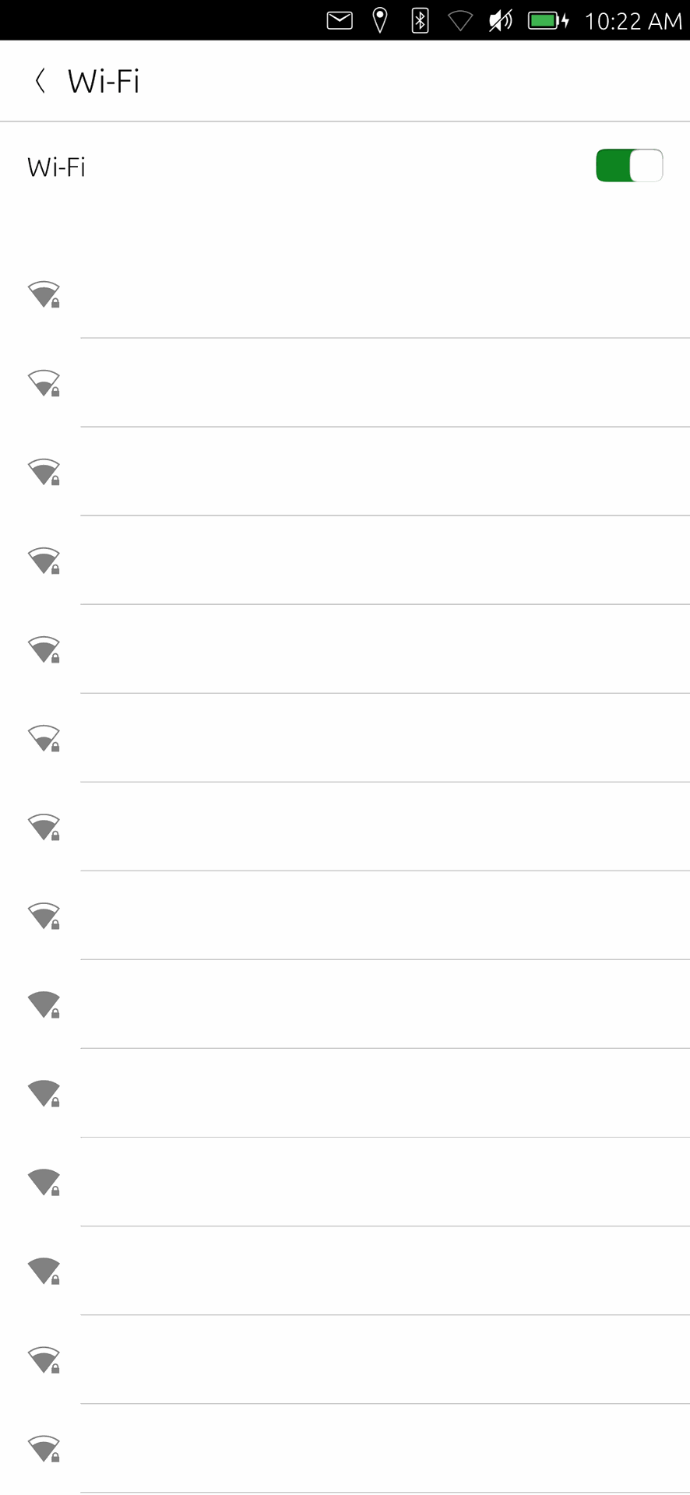
Step 3
Select your Wi-Fi Network.
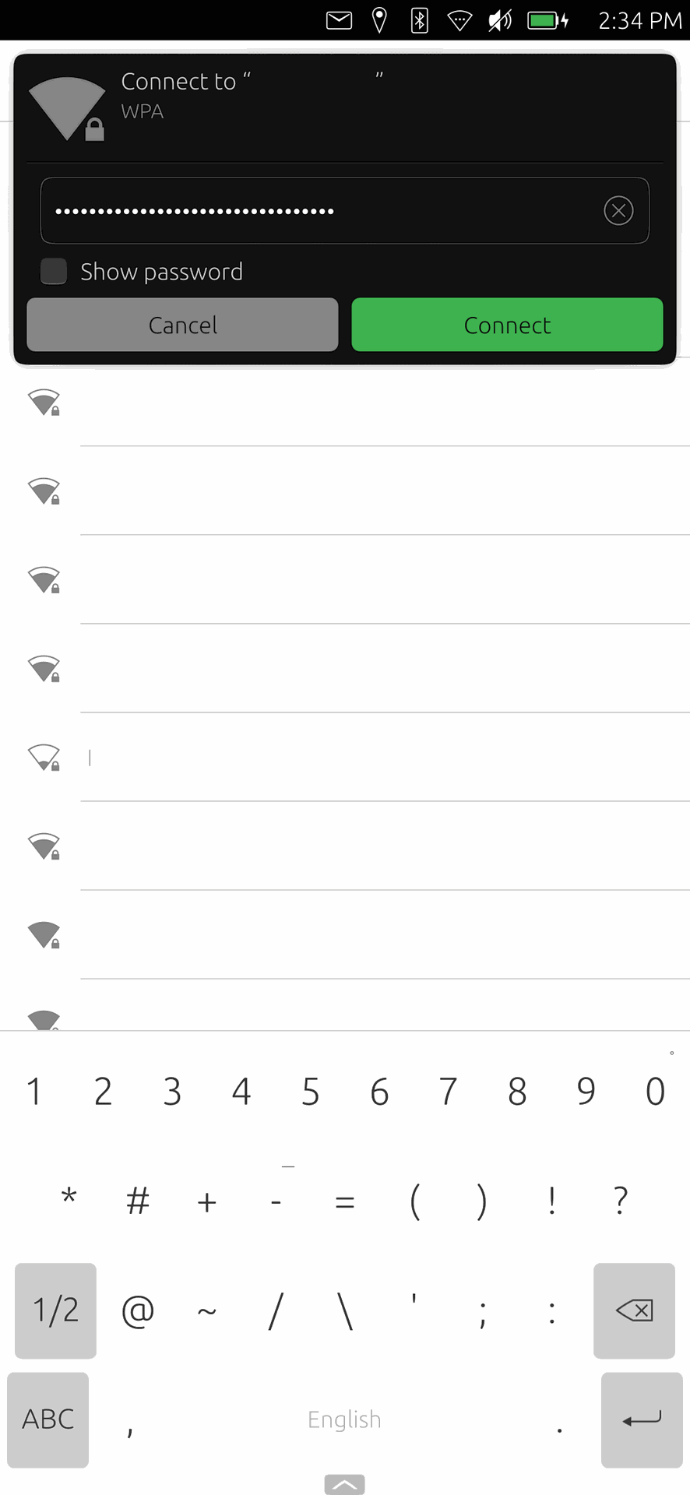
Step 4
Enter your Wi-Fi Password into the prompt, then tap on Connect.
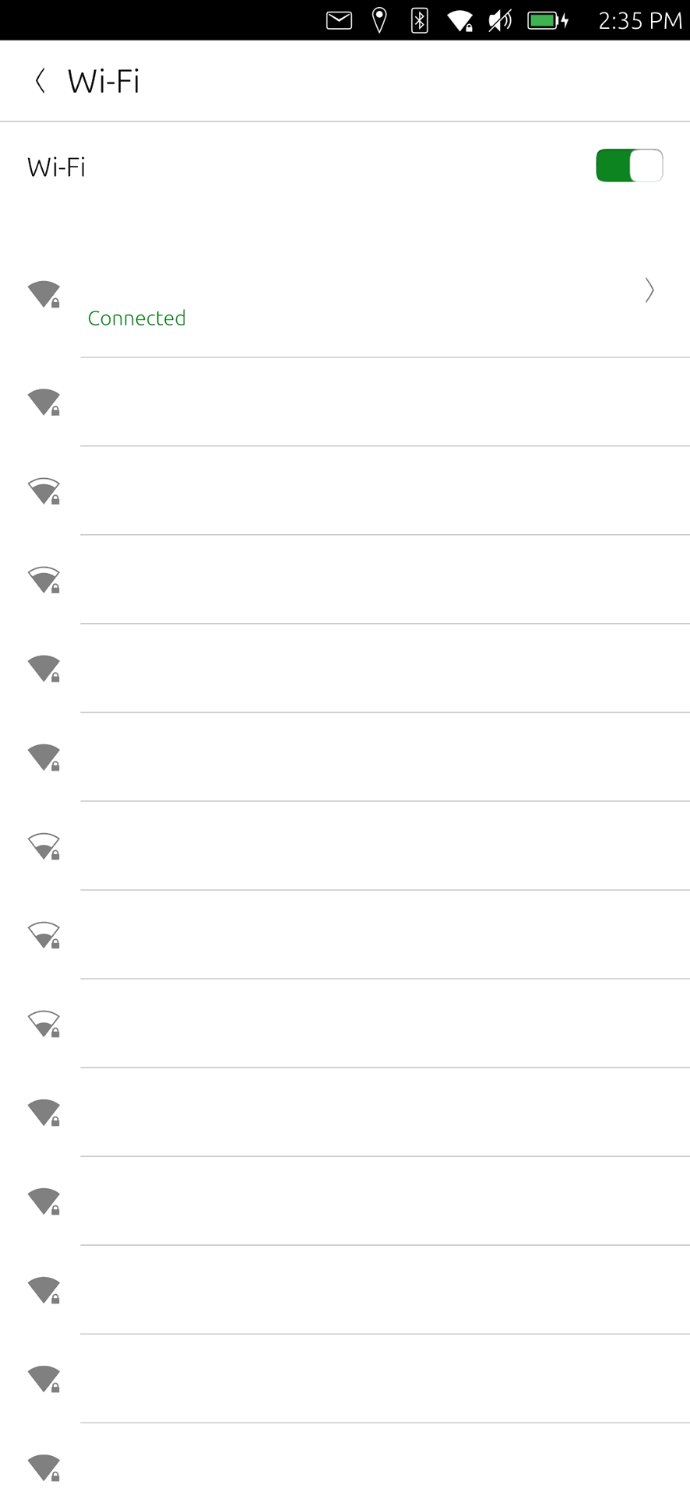
Step 5
Once you've done that, you should now see that it says Connected. If not, try entering your Wi-Fi Password again and verify that it's correct.
Once it's green, you're all set!
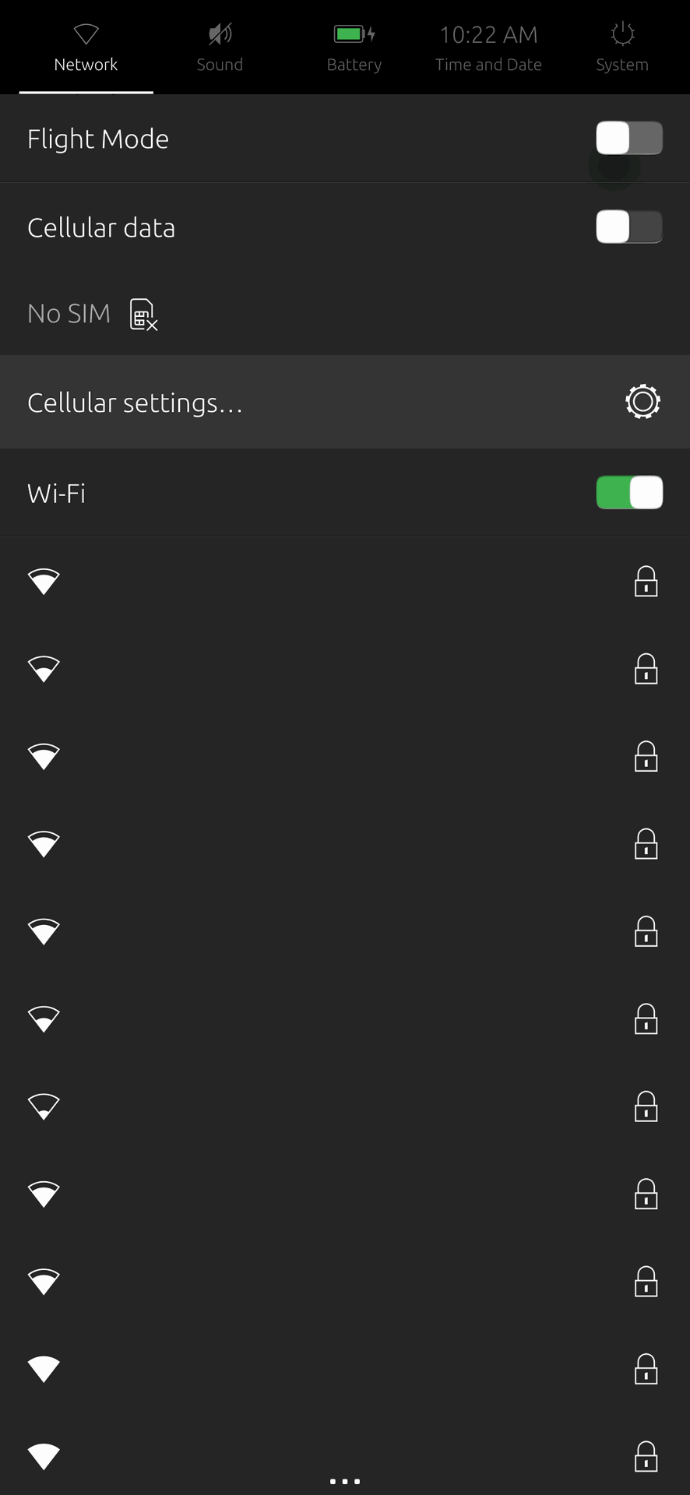
Tip
You can also slide the notification bar down and select the Network tab. From here, you can select any Wi-Fi Network which is in range. Useful if you want to switch networks quickly.
Start with the customer – find out what they want and give it to them.